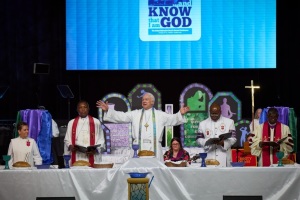Windows 10 S vs Windows 10 Comparison: Choosing Speed and Security Over Desktop Programs
Since the Windows 10 S has been introduced, people have started asking what are the differences between it and the regular Windows 10.
Simply put, Windows 10 S is a streamlined version of the regular software. It is specifically designed for budget-friendly and education-focused laptops. In fact, it was introduced alongside the Surface Laptop that, at the time of its development, required Microsoft to consult high school students.
Several reports agree that one of the strengths of the Windows 10 S is its speed. In fact, while Microsoft has already said the "S" does not particularly translate to anything, reports suggest it can stand for "Speed." As reported by Forbes, Windows 10 S has the capacity to do a system boot in just 15 seconds.
On the other hand, one major change that future Windows 10 S users will have to cope with is the inability to install or use a common browser or software such as Google Chrome. For the Windows 10 S, the only internet browser that can be used is the Microsoft Edge paired with Bing as the default search engine.
Meanwhile, searching and installing third-party apps can only be done through the Windows Store. According to Microsoft, the restriction policy helps them make sure users get a good layer of security.
As explained by a Microsoft spokesperson to ZDNet, "Windows Store apps that browse the web must use HTML and JavaScript engines provided by the Windows Platform. All Windows Store content is certified by Microsoft to help ensure a quality experience and keep your devices safer."
Unlike the regular Windows 10 and its more premium editions such as Windows 10 Home and Windows 10 Pro, the Windows 10 S requires lower system requirements, thus making it available on cheaper notebooks, which are expected to be priced around $200 from various manufacturers.
On another good note, since the Windows 10 S has been designed based on the core of Windows 10 Pro, it comes with features pre-installed on it such as the Bitlocker.
As of now, the only known disadvantage of Windows 10 S is the limitation on desktop programs to be used in the platform. However, Microsoft has also made efforts to lessen that. For example, the company has recently revealed that iTunes and Apple Music will soon be added to Windows Store and this means Windows 10 S users will have no problem installing them in the future.
On the other hand, Microsoft has also provided future Windows 10 S users an option to freely use third-party programs by upgrading to Windows 10 Pro with a one-time fee of $49.