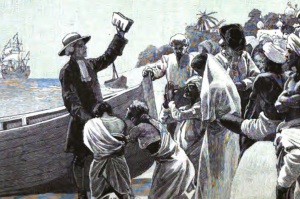Android 4.4 KitKat Update Begins Rolling Out for Moto X on Sprint
The Android 4.4 KitKat update began rolling out for the Sprint Moto X this week.
Sprint is the last out of the major American carriers to issue the new version of the software to the handset trailing behind AT&T, T-Mobile, Verizon and U.S. Cellular. It should take a few days before it reaches all Sprint customers and the changes made to the interface will be the same as they have been on other carriers.
Motorola was pretty efficient in releasing the software to its new flagship thanks to the company being owned by Google. KitKat still has not been made available on other prominent Android devices such as the Galaxy S4 and HTC One that launched long before the Moto X.
Google introduced Android 4.4 KitKat last month alongside the Nexus 5 smartphone. The software is designed to be installed on a wide range of devices including older and low-end models that only have 512MB RAM.
"KitKat streamlines every major component to reduce memory use and introduces new APIs and tools to help you create innovative, responsive, memory-efficient applications," said Google on its developer's website.
It is also designed to protect system memory from apps consuming large amounts of RAM. Android will launch the services serially, or in small groups in order to avoid peak memory demands.
New features on the OS include enhancements such as restyled status and navigation bars, a new full-screen mode, color emoji support, improved closed captioning support, stronger security, and an improved phone app with the ability to look up contacts directly from the dial pad. The camera will gain a touch to focus feature as well.
The Moto X phone was released earlier this year and features a 4.7-inch screen with a curved back, a 10-megapixel camera, the option of a white or black body, 16GB or internal memory, and no microSD card slot.