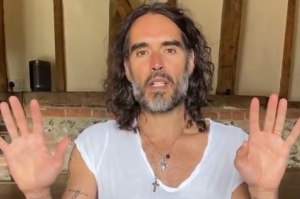Apple Releases iTunes 12.6.3 With App Store for Mac and Windows
Apple discreetly launched iTunes 12.6.3, an older version of iTunes for Mac and PC users, that enables users to download applications.
Reddit users captured how Apple secretly brought back the iTunes desktop software, which allows users to download applications from the App Store as well as ringtones. Although the feature is not exactly new, the Cupertino-based tech giant made it sure it comes with support for iOS 11, iPhone 8, iPhone 8 Plus, and iPhone X.
It is important to note that the latest version of iTunes, which is 12.7, does not come with the ability to install apps. Apple launched iTunes 12.7 back in Sept. The company opted to redesign and shift its focus on TV shows, books, podcasts, and music. Hence, they decided to drop apps and ringtones from the platform, making them only downloadable through iOS devices.
Apple created 12.6.3 for those who still want to use iTunes to download apps.
Anyone will be able to download iTunes 12.6.3. But once users have this set-up installed, they will not be prompted to update to newer versions.
Those who already have 12.7 installed will still be able to switch to 12.6.3. But to note, the tech giant will only be providing technical support for the newer version of iTunes.
"If you've already installed a newer version of iTunes, you can download this version of iTunes on your Mac, PC 32-bit or PC 64-bit* and run the installer," Apple said. "After installation is complete, you can continue to deploy apps with iTunes."
To download the latest version of iTunes, Mac users simply have to access the App Store on their devices and click Updates. If there are updates available, they can click install.
Windows users should be able to do so first by opening iTunes then accessing Help from the menu bar at the top of the window. From there, they should select check for updates. They will then have to follow the prompts to install the latest version.