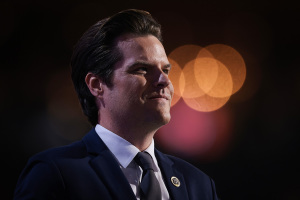Attention All Computer Users
If you spend hours a day in front of the computer, you may have computer related eyestrain, also known as computer vision syndrome. Find out how to avoid this increasingly common condition.
More than half of the current workforce habitually uses computers, with around 70-75% of these people reported to suffer eye fatigue. And as we are becoming more reliant on computers, this increases our exposure.
The eye fatigue and related symptoms are becoming so common that they are now referred to as Computer Vision Syndrome (CVS). The symptoms include:
• Eye strain and fatigue
• Sore, dry, itchy, irritated, watery or burning eyes
• Trouble shifting visual focus between the monitor and other distances
• Light sensitivity
• Squinting
• Blurred or double vision
• Seeing glare, afterimages or color fringes
• Headaches or sore neck
• Drowsiness and irritability
So even if your eyes are otherwise healthy and disease free, you may be suffering the effects of computer eye strain, and possibly putting your vision at risk.
You can take some of the strain off your eyes by making sure your work space is set up in an appropriate and eye-friendly way, and by giving your eyes the care and breaks they need.
Position your monitor and keyboard correctly. Put your monitor directly in front of you at least 20 inches and up to 35-40 inches from your eyes. Keep the top of your screen at eye level or below so that you look down slightly at your work. Try to place your monitor so that the brightest light sources are off to the side, at a right angle to your monitor. Position your keyboard directly in front of your monitor so you don't have to look off to the side.
Adjust the lighting and reduce glare. Reducing bright lighting and glare can reduce the strain on your eyes. Light sources, including fluorescent lighting and sunlight, directly above or behind are the worst offenders, so turn off some or all of the overhead lights, close blinds, and avoid placing your monitor directly in front of a window. If you need light for writing or reading, use an adjustable desk lamp. Use a glare-reducing screen to minimize glare from overhead lighting, and wipe the dust from your monitor regularly as dust can contribute to glare and reflection problems.
Adjust your screen settings and document setup. Adjust the contrast and brightness on the monitor to make sure the letters on the screen are easy to read. Rather than moving closer to read small type, try increase the font size of your documents instead. Place reading and reference material on a document holder beside your monitor and at the same level, angle and distance from your eyes as the monitor is from your eyes.
Take eye breaks. Follow the 20/20/20 rule: Every 20 minutes, take your eyes off your computer and look at something 20 feet away for at least 20 seconds. Do other work during this time, forcing your eyes to focus on something other than the computer screen. Stand up and move around at least once every hour or so. Massage the eyelids and the muscles around the eye to stimulate tear glands and relax the muscles.
Blink! Many people blink less than normal when working at a computer, resulting in dry eyes. Blinking produces tears that moisten and lubricate your eyes, so make a conscious effort to blink more often.
Check your eyewear. If you wear glasses or contacts, make sure the correction is right for computer work as most lenses are fitted for reading print
There are also nutrients that offer protection against the damage to our eyes from computer use.
Vitamin A People with low levels of vitamin A are more likely to suffer from visual disturbances such as eye strain and fatigue. Dry eyes, eye discomfort and reduced light adaptability are also commonly associated with a deficiency in vitamin A.
Bilberry – Bilberries are a close relative of our blueberry, with even more beneficial flavonoid pigments. While they are best known for their role in night vision, the anthocyanins found in the bilberry have also been shown to reduce eye strain and fatigue after excessive computer use.
Bilberries can also protect both the lens and retina from oxidative damage, which may make them useful for reducing the risk of cataracts, while improving night vision and helping the eyes adjust to bright light.
Lutein and Zeaxanthin – The same nutrients that help protect against AMD (see Combating the Leading Cause of Blindness) may also reverse signs of visual fatigue and protect eyes against the harmful effects of long-term computer use, according to various studies on the nutrients.
In a separate study with just lutein in healthy subjects, it was reported that this carotenoid may also protect against the detrimental effects of long-term computer display light exposure. "Visual function in healthy subjects who received the lutein supplement improved, especially in contrast sensitivity, suggesting that a higher intake of lutein may have beneficial effects on the visual performance," wrote the researchers.
Our Vision Support provides 17 vitamins, minerals, herbs, extracts and other specialized nutrients that strengthen and support the eye, including those listed above.
Take these simple steps to protect your eyes from the effects of computer use, reduce eye strain and fatigue, and help maintain your long-term eye health.
www.thepathwaytohealing.com