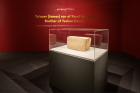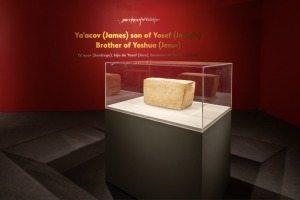Galaxy Note 3 Rooting Instructions Now Available
The Galaxy Note 3 can now be rooted with a new method released by XDA developers.
It's called Root de la Vega and it bypasses some of the issues users were having with previous rooting methods. Other attempts triggered a response from the KNOX security software that messe up the device. They set the status to unofficial and void the warrantee on the handset.
The new method avoids the KNOX problem.
In order to root the Note 3 users must have a Windows PC, Samsung's Odin flash tool, and a moderate amount of modding/flashing/rooting knowledge. It's compatible with the model's SM-N9005, SM-N900W8 and the AT&T and Verizon versions.
For more information on the method click here.
Samsung will release a Galaxy Note 3 variant that comes equipped with a fingerprint sensor.
The company is currently developing fingerprint recognition technology that will first be used on a new model of the phablet, according to a new report from ETNews. The publication cited industry sources for the information.
"If things go as planned, Samsung Electronics will finish development of the fingerprint recognition system by the end of the year," said an insider cited by ETNews. The company is developing the technology independently, but specialists from CrucialTec and Parton may become involved in the process.
Samsung is seeking out a way to differentiate itself from Apple, who integrated the sensor into the home button on the iPhone 5S. Other OEMs such as Pantech and HTC have put fingerprint sensors on the backs of their devices, leaving Samsung without that many other options. The company is considering placing the sensor on the side of the device, according to the report.
Rumors of a Galaxy Note 3 Active with a flexible display hit the internet last week, but now it seems that Samsung will take a different route for implementing that feature into its future handsets.