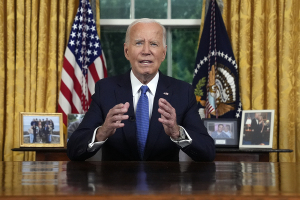Google Smart Reply Robot Replies for You
Google has created a Smart Reply robot to reply to texts for you.
Smart Reply, introduced in 2016, is a feature launched by Google that generates once-click short reply options using artificial intelligence technology. This feature has been available for Gmail, Google Hangouts, and Allo apps.
But, the multinational technology company does not stop there. Google is reportedly planning to further develop Smart Reply with even more features. For example, Smart Reply will be able to enable automatic replies when the user of the mobile phone is not available.
Smart Reply is designed to be compatible with several text message platforms including WhatsApp, Facebook Messenger, Android Messages, Skype, and Twitter direct messages. While it has not yet been released to the public, the feature is currently being tested by beta-testers in one of Google's experimental labs called Area 120, according to The Daily Mail.
"You probably receive a lot of messages daily. And to be honest, you wish to be available for everyone, but the fact is you also have to be there in full to the people in the real world. So, imagine if replying was "compressed" to one tap?" Area 120's message to volunteers read, told Sanvada.
The robot will be employing several mobile features to come up with an instant response to texts. For example, when a person receives a text asking when they can be home, Smart Reply will use the phone's location to check the estimated time of travel it takes until the person gets home.
A Do Not Disturb mode will also be available as an automatic response option for people who have put their phone on silent mode. But, Smart Reply will also be detecting urgent messages such as "We're waiting for you!" and will notify the person even when his or her mobile phone is in silent mode.
Smart Reply will also be able to check calendars for mobile users to see if they are available on dates being scheduled over their phones.