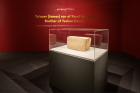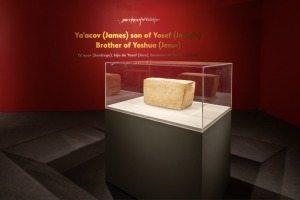iOS 6 Release Time Varies With Different Apple Users; How to Update if You Did Not Receive Notification
Apple announced the iOS 6 release time for 1 p.m. ET today; however, some iPhone users have reported that they still have not received the notification to update their software.
This could be due to the fact that some of the iPhone, iPad or iPod Touch users still have not updated their devices to the latest build of iOS 5, 5.1.1.
Still it seems that some iPhones received the proper notification to upgrade and others that did not were probably not running the latest software. Either way, the roll-out times vary for different Apple users. Fortunately there is a way to check for updates in the Apple device's menu.
iPhone owners can update by first going to Settings, than enter General where the Software Update option is available. These actions should bring most Apple devices up to date.
iOS 6 eliminates YouTube and Google Maps and brings some major upgrades to Siri including the ability to get sports game updates, launch apps, tweet, and update Facebook status by voice.
The software also better integrates Facebook in the same way iOS 5 does with Twitter. iOS 6 also brings new phone app features, such as reminders to call people back, send messages instead of calling, and a DO NOT DISTURB feature that does not alert you with notifications.
FaceTime will now be available through 3G on iOS 6 and iCloud Tabs will integrate Safari across all iCloud-connected devices, allowing users to go from device to device with the same internet browsing tabs remaining open on each.
iOS 6 will come pre-installed on the iPhone 5 and is available as an update for other Apple products. The software update is available on the iPhone 3GS, iPhone 4, iPhone 4S, iPad 2, and the new iPad. It is also available on the fourth and fifth generation iPod Touch models.