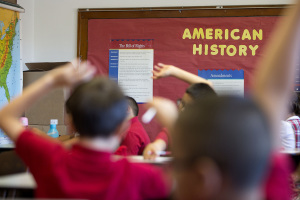Microsoft Outlook News and Features Update: New Sunrise Calendar App Launched on Outlook.com; How to Install
Microsoft Outlook Has Been Added with Interesting Features
Microsoft has announced that Outlook is getting the Interesting calendar feature.
A new feature has been added to Microsoft Outlook. The feature called Outlook Interesting will be added soon and it will basically help users keep track of important dates and major events.
Microsoft Outlook Interesting Calendar News, Features
Interesting Calendars is a feature from the Sunrise Calendar app. Venture Beat reports that the company was acquired by Microsoft and will be incorporating the Interesting Calendar from Sunrise to Microsoft Outlook.
Basically, the Interesting Calendars lets users take note of important dates, holidays, birthdays, concert dates and sport dates on the calendar. If an important date is added on the Outlook calendar, it will update all devices with Microsoft Outlook so the event will show regardless of what device was used.
The Interesting Calendars is being released for Microsoft Outlook in North America at the moment. The outlet adds that it will also be available for the iOS, Android and Web Outlook.
Microsoft Outlook Interesting Calendar for Rio 2016
It was Microsoft's original intent to launch the Interesting Calendars to mark the start of the Rio 2016 Olympics, which will start this Friday, August 5. The Microsoft Outlook team wrote on their blog that the Outlook Interesting calendar is a source of Olympic teams, dates and schedules that users can see to get updated with the Games. When these dates are added, the events will show up on the user's main Outlook calendar in all of their devices. The Outlook team also explained that Outlook Interesting calendars is powered by Bing.
How to Install Outlook Interesting Calendar
The Outlook Interesting calendar may not be currently accesible to everyone in the world. However, it is already available for North America and still continuing to slow roll out for all Windows devices, Office Blogs wrote.
1. To install the Interesting calendar feature, go to the Outlook calendar.
2. Go to the command bar and click Add Calendar.
3. Among the options, select Interesting calendar.
4. Select any available calendars.
5. Begin adding events to the calendar.
Since the Outlook Interesting calendars is still new, Microsoft is asking its users for any input or opinion on what they should add or take away. Those with suggestions may write the team through the Outlook UserVoice.