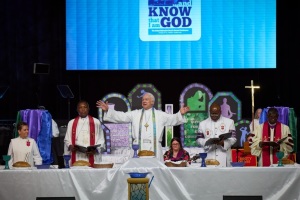Minecraft 1.8 Update: Snapshot 14w32b, 14w32c, and 14w32d Released
Mojang has been announcing updates for version 1.8 of Minecraft over the past weeks and it seems that they are now winding down their development cycle and are focusing on bug fixes. The company has still not announced an official release date for Minecraft 1.8.
Minecraft creator Dinnerbone announced at the official Mojang website a myriad of snapshot updates last Wednesday that contained numerous bug fixes. Snapshot 14w32d fixed the problem of joining a server. Joining should not crash the game anymore.
Snapshot 14w32c was released to fix issues with rendering block entities like chests. The bug fixes are as follows:
Can't place blocks on TNT
Cannot go upstairs if there is a carpet above a step
Collision bug when player is moving up a slope adjacent to a 3-high wall
Armor Stands consume armor in Creative/whole stack of items
Existing/Old chests are invisible
Jungle Planks craft Spruce Fences/Gates
/entitydata doesn't change the pose tag on armor stands until you relog
Snapshot 14w32b was released to fix the following bugs:
Beacon light does not travel through water
Hearts do not blink when regenerating (Cause identified in code)
Beacon beam shows but effect is not applied and can't be edited
Crash when seeing mobappearance particles
Heads Face Wrong Way in Item Frames
Crash report (Batching chunks java.util.ConcurrentModificationException)
execute with relative coordinates commands are forced to the center of the X and Z axis of the block target is in, not the target itself
Entities darken when items in frames are rendered
Pick Block on Double Red Sandstone Slab crashes the game
Unable to pick block on armor stand
The list of bug fixes and changes in the game is extensive and a complete listing of each fix and its description can be read on Mojang's official website.
Mojang encourages Minecraft players to try and test out the most current build of the game and look out for any bugs. To do so, open the Minecraft launcher and click the "New Profile" button. Name the new profile "Snapshots" and tick the check box which says "Enable experimental development snapshots" and save the profile.
To switch to the normal version, players can select the dropdown box at the bottom left corner of the launcher. Players can then run the game as they please and if any bugs are found, the company urges players to submit a report to bugs.mojang.com. This way, Mojang can fix any bug that they haven't encountered yet.
Mojang also warns players that snapshots could corrupt any world that the player has already created and encourages backing up the files that contain the world save files. Another alternative is to run the game on a different folder.