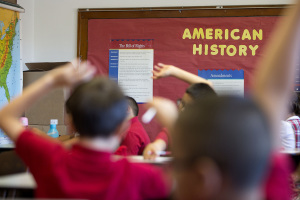Nintendo Switch News: Steps to Fix Battery Indicator Issues After Installing Update 3.0.1
Nintendo has recently issued system update 3.0.1 to fix the battery indicator problems on the Nintendo Switch. However, correcting the bug requires more than just installing the latest patch.
The Nintendo Switch system update version 3.0.1 recently went live and it only had one release note - it "addressed an issue in which the remaining battery charge can't be displayed accurately."
Upon installing system update 3.0.1, Nintendo laid out a set of instructions to successfully fix the battery indicator.
First, check if the latest patch has been successfully installed through the System Settings menu. Once update 3.0.1 is certainly installed, Nintendo Switch owners are instructed to disable the Auto-Sleep mode for "Playing on Console Screen" and for "Connected to TV" by selecting the "Never" option."
Next, plug the Nintendo Switch directly to the AC adapter and charge the device until it reaches 100 percent battery level which might take up to three hours or more when it is in use. Once the battery level reaches 100 percent, players should leave the Nintendo Switch still connected to the AC adapter for another hour.
After that unplug the console and leave the device with the Home Menu screen on for about three to four hours or until the remaining battery is "almost depleted."
Players should then press the power button for three seconds until another menu screen appears. Open the "Power Option" tab then select "Turn off." Once the console is shut down, they must not use it for at least 30 minutes.
The system fix is not expected to take effect after the first attempt. In fact, Nintendo advises players to repeat the process for two to six times and the console's battery will slightly improve over time.
Nintendo recognized that a bug was preventing some Nintendo Switch consoles from being fully charged, while in some cases, the battery indicator was not updating during the charging process.
There were also known instances when Nintendo Switch consoles can still be used even when "the battery charge indicator is almost depleted." Several users also experienced not seeing the battery indicator displaying a charging status on the LCD screen even when the console was plugged in.