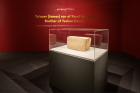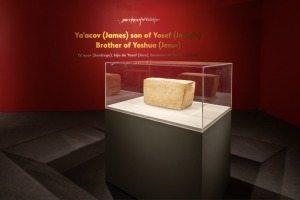Samsung Galaxy Note 2 Android 4.1.1, JellyBean Update Comes to US Cellular
The major American carrier U.S. Cellular started rolling out its Android 4.1.1, JellyBean update to the Galaxy Note 2 this week.
The new software brings the multi-window feature already found on the international version to the carrier's model.
Multi-window allows the user to run two applications simultaneously. It splits the screen in half making it function like a laptop or desktop computer.
The update can be accessed by U.S. Cellular customers OTA (over-the-air) and also brings many other changes to the device.
Some of those changes include apps such as Daily Perks, City ID, Your Navigation Deluxe, Tone Room Deluxe, Gameloft Portal, Mobi TV, Amazon Audible, Amazon IMDB, Amazon MP3, Amazon Shopping, Amazon Zappos, Amazon Kindle, Let's Golf, Slacker Radio and Wi-Fi Now.
The Sync option was also replaced with the multi-window option in the drop down menu. The Sound icon's color has been changed from Gray to Green and various changes have also been made to the device's UI.
U.S. Cellular customers with the Galaxy Note 2 should receive a notification to update. There also are some stipulations for accessing the update.
Users looking to use the new software must be registered to a Google account and their device must be connected to Wi-Fi in order to download it.
If the notification does not pop up U.S. Cellular informs users on how to access it manually by first going to the Settings Menu, then going to About Device, from there to go to Software Updates, and then select OK during the screen prompts.
The Android 4.1.1 multi-window mode update is also now available to AT&T and Verizon users who own the Galaxy Note 2. AT&T also started rolling it out earlier this week.