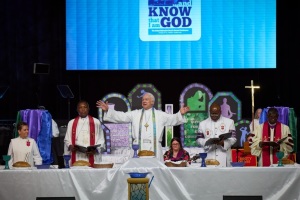Samsung's Mobile Fingerprint Reader: Users Can Now Unlock Their PC Using Feature
Select Samsung devices will now be able to unlock Windows 10 PCs, thanks to an updated version of the Flow app.
According to reports, the company has recently updated its Flow app to let users unlock Windows 10 PCs through the fingerprint scanner of Galaxy devices. With the new update, Samsung's S6, S7 and S8 devices running Android Marshmallow or newer can log into any Windows 10 PC by accessing Hello. This means users who often keep their phone on-hand will no longer need to type their password each time they open their computer.
Flow is a helpful app for individuals who check phone alerts regularly. The updated Flow app can now sync mobile notifications with other Windows 10 devices, instead of just Samsung-branded computers. Users can receive text messages or app alerts even when they are using their desktops.
The latest Flow apps are now available online. To enable the updated features, users simply need a PC with the latest Windows 10 Creators Update. It can be tested out once the app has been installed on both Windows 10 and Samsung devices.
On the Windows 10 device, users should choose the name of their smartphone and select the pair button. The next step is to confirm the auto-generated passcode on both devices, which completes the process of Bluetooth pairing. After that, users have to click the "Register device" option and confirm the passcode on both devices one more time. The last step is to enter the PIN code for the PC. From there, users can start unlocking their Windows 10 desktop via their Samsung tablet or smartphone.
First detailed in 2014, the Samsung Flow was often compared to the continuity feature of the Apple iOS. It has three main functions — Transfer Notify and Defer — which are used for a smooth PC to smartphone experience.
More information about the updated Flow apps can be seen on the Google Play Store's official website.