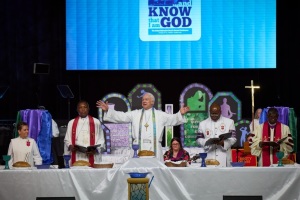Snapchat Not Working: Fixes and Tips to Keep App From Crashing
Snapchat users have been experiencing a lot of frustration due to the app recently crashing with no explanation or warning. Thankfully, there are some steps users can take in order to avoid or fix this issue.
The most common action that users are advised to do is to close the app and launch it again. This means fully exiting the app so that it can be given a chance to restart.
If this does not work, users should then check the App Store (for iOS) or the Google Play Store (for Android) to make sure that they have the latest version of Snapchat installed. If not, downloading updates for the app should help. Users often have their auto updates turned off so as not to be bothered or disturbed by them. However, making sure all updates are installed is always a good step to take.
The next thing users can do if none of the above tips work is to uninstall and then re-install Snapchat altogether. Users should take note, though, that uninstalling the app will get rid of the saved information on it, such as usernames and passwords. Users will be asked to enter their credentials again when they open the app after re-installing it.
Finally, Snapchat usually locks the accounts of users who have third-party apps or plug-ins installed. Linking these to the app is not allowed, which may cause a problem for the user. It is advisable to remove these unnecessary apps in order to continue using Snapchat.
Snapchat has said that it is working on a permanent fix for the crashing issue, which has been reported by many users. They have even taken to social media to express their concerns over the matter.
Problems such as these are certainly inconvenient for those who are active on Snapchat.
In the meantime, Instagram has also launched a similar feature that allows users to post videos and photos that disappear after a certain amount of time. They are called "stories," and come equipped with filters as well.
Stay tuned for the latest news and updates.