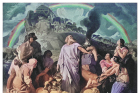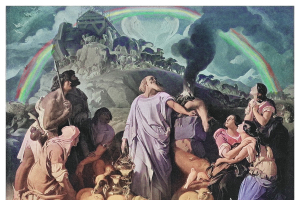What Do the iOS 5 Error Messages Mean?
Since the launch of iOS 5 Thursday, users have been lamenting across the web about upgrade challenges they are facing in the downloading of Apple’s new operating system – especially about the error messages they receive during their set-up process.
The main complaint was the “internal error 3200” alert that popped up during some user's iOS 5 upgrade processes. It indicated that Apple authentication servers aren’t responding in a timely manner.
Another common problematic notification is “error 1603” which is supposed to trigger the device to go into recovery mode but doesn’t always follow through. Users who receive this message are encouraged to put their devices into forced recovery mode and start over with the upgrade.
A third common error message iOS 5 users are complaining about is “error 43” which some users believe appears because they were previously syncing a device that had less disk space than the one they were currently syncing.
The restoration process could also be wonky because users with massive music libraries are choosing to compress their tunes to 128Kpbs to fit them on their iDevice.
Even users who manually tried to sync their music files to their Apple devices are experiencing technical difficulties. Users are attributing the post-upgrade manual trouble to the fact that they must agree to the new iTunes terms and conditions before proceeding.
Another iTunes complication with the iOS 5 upgrade is that double or triple copies of a user’s music files appear in their iTunes playlist – particularly those that users are trying to sync with your Apple devices.
On the tech website Arstechnica.com, one user said that their upgrade process was extremely arduous.
They commented, “It jumped between various 3XXX errors the first few attempts. On the fourth or fifth try, it worked for my iTouch. A friend spent seven to eight tries to get it. The worst part is that every time it retries, it does the backup again.”
Another Apple commenter shared that she did not experience any difficulties with her upgrade.
“I have to say that, thankfully, my upgrade process was completely flawless and error free. The only wrinkle was the 3+ hours of download time required to download the 700MB+ update. Other than that...nada. And, after hearing/reading some of the horror stories, my sympathies to those who experienced.”