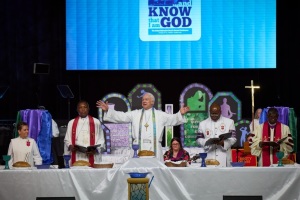Windows 10 Anniversary Update Now Available; Price, Features and How to Download
Microsoft's Windows 10 Anniversary Celebration is Via an Update
The Windows 10 Anniversary Update is the first major update to the latest operating system by Microsoft.
Users can look forward to some improvements brought about by the update to the operating system, the UI and more. The Windows 10 Anniversary Update was just released and it is slowly rolling out to Windows users automatically.
Windows 10 Anniversary Update Features, News
The Guardian reports that since the Windows 10 Anniversary Update began rolling out on Tuesday, there have been more than 350 million devices in the world that have been updated. The update was rolled out in a campaign where users get an invitation to upgrade for free and some computers even updated without the manual consent of users.
The most notable feature that came with the Windows 10 Anniversary Update is the inclusion of Microsoft's virtual assistant Cortana. The assistant can be called on to search for files on the computer and even online. There is also the Windows Ink, a new feature that can help in making annotations faster. The now defunct Internet Explorer has been replaced with the new web browser named the Microsoft Edge in Windows 10.
Windows 10 Anniversary Update Pricing, How to Download
The Windows 10 Anniversary Update is free for all devices running on Windows 10. As mentioned earlier, the upgrade comes automatically with an invitation to install it or it automatically installs itself depending on the settings of the computer.
For those who haven't received the Windows 10 Anniversary Update notification and would like to upgrade or those who want to impatiently upgrade may manually install it on their computer. According to CNET, to do this, the user needs to go to the laptop or desktop computer's Settings Menu, click Update & Security and check Windows Update. After prompting the PC to check for the latest updates, it will be downloaded and installed after accepting it. It may require the user to restart their PC before the changes can be seen.
For those who have no luck with the automatic check updates method, they can go to the download area in Microsoft's official website to get their own copy of the Windows 10 Anniversary Update.
The Windows 10 Anniversary Update is currently only available for PCs with Windows 10. The Verge shares that Windows 10 mobile updates will begin on August 9.
Will you be getting the Windows 10 Anniversary Update if you're a Windows 10 user? Let us know what you think about the update in the comments below.