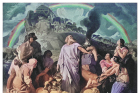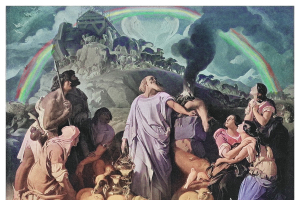Apple iPhone Hack Software Update: What to Look Out For, How to Protect Your Phone's Privacy
Make Your iPhone More Secure and Prevent Hackers from Taking Over your Phone.
Apple has a reputation for repelling various software threats and security breaches on the iPhone. However, how can you ensure that your device is indeed safe from hacks?
Recent Apple Hacks
Apple platforms and devices are best known for their tight security measures, making them impervious to viruses and malicious attacks that otherwise infect other systems. However, no security mechanism is perfect, as Apple headlined a few hacks-in recently.
Days ago, an Arab activist used a still unidentified espionage software to hack into the iPhone system. The hacker and his spyware capitalized on the previously undisclosed weakness in iOS that render iPhones completely vulnerable. Smartphone security companies and internet watchdog groups suspect that an Israeli company commissioned the authorship of the malware.
Apple then responded to the threat by releasing iOS 9.3.5. It is now globally available to all compatible Apple devices for download. The hacking attempt was foiled by an Arab human rights activist who reported the hack immediately to Apple.
Just last year, a string of Arabic texts sent to a user caused iPhones to crash. This went viral and began a global mayhem. Earlier this year, a prank website emerged that rendered the devices useless. Both of these security breaches have immediately been patched by Apple through updates.
Safeguarding iPhones
With the numerous hacking attempts to Apple, the public consumers must always be wary about their mobile device security. As the iOS system is evidently far from being airtight, here are some ways to further protect your iPhone data and information.
Keep the iOS Updated
As with the case above, security patches are dished out by Apple through OTA downloads. These updates are not exclusive to security though, as fixes to system glitches, tweaks, internal errors, and software improvements are also carried out through them. Updating usually takes only about 20-30 minutes depending on download speed and takes up very minimal system space.
Utilize Find My iPhone Feature
Aside from you personally losing the device, hackers may also access data in your iPhone remotely. The safest countermeasure for this is to wipe out all information using this feature so the perpetrators have nothing to hack.
Use Passcodes and Fingerprints
Per usual, more complicated passcodes mean better security. Use longer series of numbers, or better yet utilize the passphrase feature. This now combines alphanumeric characters, resulting to a more secure device. Unique fingerprints using Touch ID also give an added wall of security.
Don't Open Sketchy Links
This is a cardinal rule. Never open unknown links. The same rule goes with apps that seem sketchy upon downloading. Email scammers and hackers usually use this method so being aware is a must.
Turn-off Siri and Revoke App Permissions
Many apps nowadays have access to your devices and its location, and wherever your device goes, you go. This feature has huge potential for security breaches. Other permissions such as the access to camera and contacts are also advised to be revoked. Also, as great of a feature Siri is, it is one of the huge culprits of these permission threats.
Disable AutoFill
Lastly, the AutoFill feature is the one that records most of your personal information. Passwords, names, addresses, and other information are saved in AutoFill's database for easier filling out of forms. This could pose a threat to your device when penetrated by hackers and must be disable.