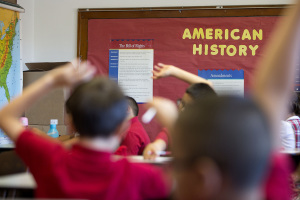iOS 11 Beta 1: How to Downgrade to iOS 10.3.2
The first beta version for Apple's next-generation operating system, the iOS 11, is now available to download. Since it is still early in the development, users are bound to experience issues and bugs to come with it.
Those who did download it, but decided to wait for the final form of the software instead, have the option to downgrade to the latest stable version, which is iOS 10.3.2.
It is important to note that users should have backed up their data prior to upgrading to iOS 11 so as to retrieve them when they revert back to the iOS 10.3.2.
Fortunately for those who did not, there is a trick shared by BGR they can use to still be able to keep their data. Users will need a Mac or a Windows PC with the latest version of iTunes to pull this off.
Before they do anything on it yet, they should head over to the iPhone's or iPad's settings and turn off Find My iPhone under the iCloud settings. Users should proceed to turn off the device and connect it to the Mac or PC while holding down the home button or volume button for the iPhone 7 and iPhone 7 Plus.
As they do, they should see the Plug into iTunes screen, which should prompt the downgrade from iOS 11 to iOS 10.3.2. Simply press Option on Mac or Shift on Windows while clicking Upgrade in iTunes.
From there, select the file, which should be for the iOS 10.3.2, of course. It is to be noted that users with their iOS 10.3.2 backups should not go to Restore.
When all that is set, they should be able to revert back to iOS 10.3.2 without a hitch. Users should remember that when backing up data on the iOS 11 beta 1, there is no restoring it on iOS 10.3.2.