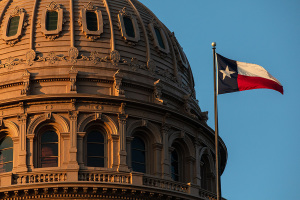iOS 6.0.1 Download Coming in a Few Weeks
The iOS 6.0.1 download should be released by Apple in a few weeks time.
Various sources are now reporting that the company has been testing the new software that will bring a few minor updates to iOS users.
The update is expected to get rid of some of the bugs currently found in iOS 6, including the horizontal lines that appear at times when a user is typing with the keyboard or opening a folder.
Other iOS 6 issues rose up with a Fortune 500 Company, who informed its employees not to update to the software.
The reason for this is that iOS 6 seems to be malfunctioning in the area of notifications. When a notification is sent out by a meeting organizer and the receiver replies by stating that they will not attend, the declining of the invite is then sent back to the entire distribution list, instead of just going to the event planner.
The company reported this to MacRumors and laid out the issue in more detail.
"When appointments are declined from an Apple mobile device running iOS 6, a cancellation is sometimes sent to all meeting attendees instead of sending a decline notice to the meeting organizer," wrote the Fortune 500 Company.
Apple was notified about the matter and is most likely working on a solution. The problem is software-related and should be able to be fixed with an update.
iOS 6 Wi-Fi problems on the Verizon iPhone 5 were recently corrected with an update issued by the carrier.
Verizon iPhone 5 users end up using data while connected to a Wi-Fi network. They also are getting charged for data that they did not use and Verizon has not yet announced if they will be providing customers with a refund for this connection malfunction.
Verizon users can install the update by tapping Settings > General > About and waiting for an alert to appear. Once it shows up, users should click OK to install the update. Then, by holding the Sleep/Wake button, users can see the slide to power off option. Next, they should turn the device off and then turn it back on in order for the update to be complete.