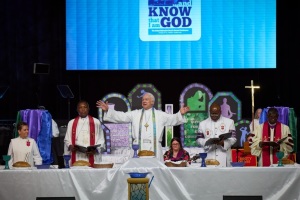Microsoft Discontinues Groove Music Pass; Customers' Contents Will Be Transferred to Spotify
Microsoft has recently announced that their Groove Music Pass customers will be able to transfer their playlists and collections to Spotify after sealing a partnership deal with the music streaming company.
The Redmond, Washington-based technology firm confirmed on Monday that music purchase and services for Groove Music will soon be discontinued but the "app will continue to support playback and music management of owned content."
In the same announcement, Microsoft reasoned that the decision was primarily based on their customers' top request to experience "the best streaming service, the largest catalog of music."
Following the announcement and partnership between Microsoft and Spotify, the former confirmed: "Beginning this week, Groove Music Pass customers can easily move all their curated playlists and collections directly into Spotify. Plus, you may be eligible for a 60-day free trial of Spotify Premium."
The function to transfer playlists and saved music from Groove Music to a Spotify profile will be added in an upcoming patch for Microsoft's stock app sometime this week. The company also promised that most Windows 10 and Xbox One users will get the said app update by the week of Oct. 9.
Groove Music Pass contents can still be accessed and transferred until Jan. 31, 2018.
Once the above-mentioned update arrives for Groove Music Pass users, they can start transferring their playlists and music by first logging in to both Groove Music and Spotify. An option that then reads "Move my music" should automatically appear with a button to "Move music."
Content transfer will take a few minutes to finish, but after it has completed the process, Groove Music Pass users can start listening to the same contents but using Spotify this time.
As a general rule, Groove Music Pass users who are also first-time subscribers of Spotify will be entitled to a 60-day free trial period. Subscribers must also provide their payment details before proceeding to the free trial.
If after the 60-day trial they prefer to use Spotify Free with ads, they can modify their subscription by accessing their Spotify account via its official website.