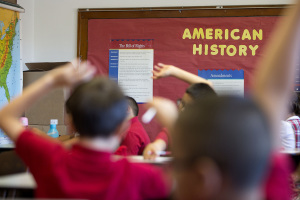Safely Downgrading from iOS 9 to iOS 8.4.1
Users who purchase an Apple device with iOS 9 can safely downgrade their device back to iOS 8.4.1 should they choose.
Some apps have been discovered to run slower, or not work at all, with the new iOS 9 as performance issues occuring on older hardware have been reported. Users who opt to downgrade their mobile operating system down one level can do so safely.
Users will not be able to restore their iTunes backup when they downgrade to an older iOS version, however, causing a loss of data, with iCloud backup the only possible, but still not fully guaranteed way to save older iTunes data.
If users already have an iOS 8.4.1 IPSW file on their device, they should take note of its location on their device. If it isn't present, they will need to download it via their device's OTA mechanism under Settings > General > Software Update > Download & Install. iOS 8.4.1 is also available for download via iTunes.
With iOS 8.4.1 safely downloaded on a PC or Mac, users will need to launch iTunes from their iOS device, which should first be connected to their computer through a USB flash drive.
While in iTunes, users should select their devices seen on the top left hand corner of the page and click on OPTION + Restore button if on a Mac OS, or click SHIFT + Restore if on a Windows PC. Users on PC will then see a pop-up window asking them to point to their chosen IPSW file.
Users must first ensure they are connected to the Internet before they select iOS 8.4.1 for iTunes to authorize the IPSW file.
iTunes will then proceed to process the downgrade and the device will immediately boot with iOS 8.4.1, enabling users to set up their iPhone, iPad or iPod based on their preferred settings, after which they will be able to use their device immediately.