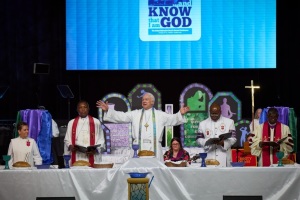Samsung Galaxy S5 Active Android 4.4.2 Update Guide and Information
The S5 Active is a variant which mostly caters to consumers with an active lifestyle (people who go jogging or other fitness related activities), thus the variant name "Active." The update finally rolled out on the S5 Active after the Galaxy S4 Mini.
The Android 4.4.2 Kitkat update will be the last one hitting the S5 Active while other Samsung Galaxy devices will still be getting the 4.4.4 Kitkat upgrade.
With that, S5 Active users can expect the following features on their phones:
Visual Voice Mail enhancements
Security updates and patches
Application installation enhancements
Accidental emergency dial fixed on the lock screen
Several lower layer modem crashes and sluggishness improvement enhancements
E-mail UX enhancements
Re-activation lock improvements
S5 Active users can download the update on their phones where it will automatically install itself or if the automated installation fails, users can install it manually.
Usually, users get a prompt from their phones about the update and whether or not they would want to download and install it. Users can then delay the download three times at four-hour intervals. Afterwards, postponing the update will be overridden by the system where it downloads the update and installs it.
Of course, there will be instances when the phone will not be receiving any updates of any kind. Users will then have to manually download the update and install it. To do this, users will have to navigate to the Menu, go to Settings, then to More, then to About Device, Software Update, and then select the option "Check for Update."
The phone will then look for an update and then download it. Make sure the phone is connected to a Wi-Fi network. The phone will then continue with the installation and will promptly reboot afterwards.