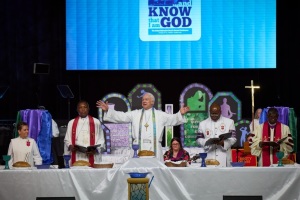Snapchat Update: Links in Stories Go Live; 2 More Creative Tools Added [VIDEO]
Snapchat unleashed a host of feature updates for both iOS and Android apps on Wednesday. Users can now put live links in Stories as well as enjoy two more creative tools.
The photo and video sharing site added a new paperclip tool which enables users to clip links to their Stories when sending snaps among friends. This feature may be accessed via the Vertical Toolkit and users can simply type or paste the link when prompted.
The paperclip tool is a similar feature that some limited Instagram publishers, business accounts with at least 10,000 users and verified accounts will be familiar with. On Snapchat, however, it's accessible to all the users.
According to TechCrunch, users must share links that should not violate the guidelines and policies of the social app. Snapchat has a way of checking if the links shared do not point to unsafe websites, phishing or malware. Users can also preview the link before actually clicking and as always, they can also report anything inappropriate to Snapchat.
As for the creative tools, Snapchat added a backdrop feature that works like the app's geofilters. But while geofilters overlay on the image, backdrops are, as the name suggests, laid on the background. To use, simply trace the objects found in the image using the scissor tool and then choose an appropriate backdrop via the backdrop icon. It's the square with diagonal stripes. Like the geofilters, Snapchat will bring out different backdrops daily.
Snapchat's new voice filters, on the other hand, allow users to play around with more voice effects like a chipmunk or a robot. To use, simply tap on the speaker icon while doing a video recording and then preview the effects before publishing on the app.
For a clearer guide on how to use the new paperclip, backdrop and voice tools on Snapchat, watch the video below.