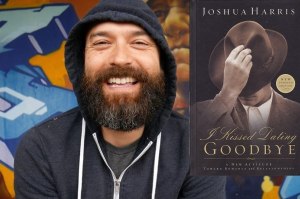iOS 11 Battery Life Issues: Can They Be Addressed?
Apple finally released the iOS 11 earlier this week, and as expected, it has edged the latest Android version in terms of the total number of device installations. Despite the public's warm initial reception, things did not go out as smoothly as planned.
According to BGR, Apple users who installed the latest iOS have reported a number of issues. None bigger, perhaps, are the problems affecting their device's battery life. Users have come out saying that their phones have noticeably slowed down after installing the iOS11, and with it, comes the faster draining of the battery.
The report noted, however, that there are other factors to consider regarding the shortened battery life. Some of the users who complained were already using older phone models, which mean that the batteries of their devices have already rendered a good amount of service.
For those who are using the newer models like the iPhone 7 who have also complained about the battery life, thankfully, there are some useful tips to consider that will hopefully decrease battery usage. First, users can start limiting the number of applications that can easily refresh in the background. The same goes for the apps that have the ability to access the users' location.
Another tip is to select the Low Power Mode option, at least until Apple releases another update.
Meanwhile, GottaBeMobile also shared additional tips that may help prolong the battery life of iPhones running on the iOS 11. For starters, users can try to restart their devices, as doing so can correct battery drains that no longer seem normal. Another is to disable the vibration functions of the devices that usually operate during an incoming call or SMS.
Users may also try to manage the Display of their devices by turning off the Auto Brightness option and manually adjusting the settings to fit their lighting demands and requirements. Furthermore, users can also turn off the Fitness Tracker and limit their use of dynamic backgrounds.