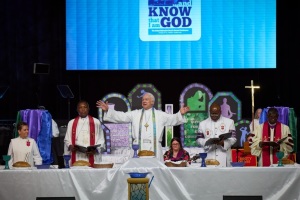Sony Xperia Z2 Root Instructions: Unlock the True Potential of the Handset
A new method to root the Sony Xperia Z2 is now available.
It is based on ClockwordMod version 6.0.4.6 and it is easy to install, according to Android Authority. Those attempting to do so will need an unlocked bootloader.
Find instructions here.
Rooting allows Android users to have access to special apps that require root privileges. It also allows them to install and use custom ROMs along with other modifications.
Sony has already launched the Xperia Z2 smartphone in select markets.
The device comes with a design close to its predecessor, however, it features improved software and hardware that will make it a good buy.
Specs on the device include a 5.2-inch Full HD Live Color LED Display with 1920 x 1080 resolution, a 2.3GHz quad-core Snapdragon 801 CPU, Adreno 330 GPU, 3GB RAM, 4K video capture, Digital noise canceling technology, 3200 mAh battery, a waterproof and dustproof body, 4G LTE support and Android 4.4 KitKat integrated with Sony features.
Sony promises that its noise cancelation technology will help reduce up to 98 percent of ambient noise when used with their compact in-ear MDR NC31EM Noise Canceling Headset.
The device also comes with some new software and camera features including Timeshift video, Creative effect and Background defocus.
Timeshift video allows users to relive each moment of their video in slow motion and lets them shoot in 120 frames per second and select scenes to slow the playback speed for dramatic slow motion effects.
Creative effect lets users use a range of new creative effects for photos and videos. The adjustments let them enhance their clips with a range of effects such as colors, image trails, mirror and motion effects.
Background defocus simulates a shallow depth of field and can capture two photos at different focus settings and blend together the different depths which leads to a blurred out background for more professional-looking photos.